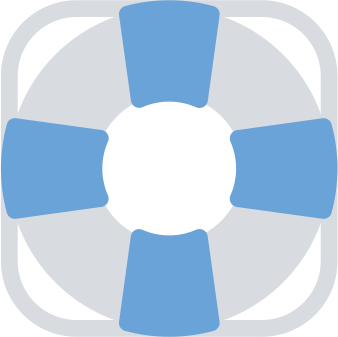 Getting Started
Getting Started
How do I create an Eventlify account for my golf event?
Here's how to create a new Eventlify account for your golf event.
Go to www.eventlify.com
In the top right corner click Get Started, fill out your personal information, and click the Sign Up button.
Next, select Golf Event Management and choose the tier that suits your event needs.
Complete the onscreen fields to set your login credentials and add details about your organization.
You will be prompted to add your payment details to purchase your event license.
Related articles
- Can I manage multiple events under the same account on Eventlify?
- Can I renew my past event on Eventlify?
- Creating an Account on Eventlify
- How do I add administrative users to my event?
- How do I set up my event packages?
- How do I update my Eventlify account profile?
- How to sign in to my Eventlify account
- Selecting the right event license for my event
- What are the different package type offerings for my golf event?
- What information do I need to create an event?
