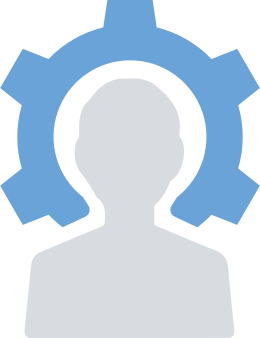 Account Management
Account Management
How do I update my Eventlify organizer profile?
To help keep your account secure, we recommend that you keep your account profile information up to date. Your profile info includes your name, email and postal addresses, organization, and phone number.
- Go to your Manage Events page and click into the event you want to manage.
- Click the name in the top right corner to open the profile dropdown.
- Select Organizer Profile.
- If you need to change the event organizer to a different name and email, click the Change Organizer button.
- Update the information as needed, then select Update. Your changes are saved.
Related articles
- Can I change the event organizer to another user?
- Creating a strong Eventlify password
- How do I clear my browser's cache?
- How do I Contact Eventlify customer support?
- How do I reset my Eventlify password?
- I can't sign in to my Eventlify account
- What is considered a Force Majeure Event and what are the ramifications to either party if there is?
- What third party certifications does Eventlify have related to data security?
